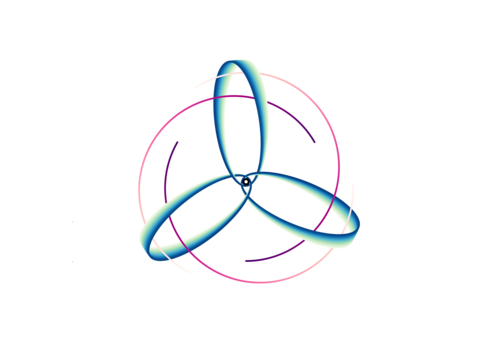Developer Guide¶
As with any open-source project, we rely on the community for implementing new ideas and fixing old bugs. You can contribute to EinsteinPy in many ways, for example, by reporting errors in code or documentation, writing new code, improving documentation, or even by writing tutorials or blog posts. If you are interested in contributing to EinsteinPy, please go through the following sections.
Contributing¶
For starters, we recommend checking out the “good first issue” tag on
the issue tracker. Those issues should be relatively easy to fix
and would require minimal knowledge about the library. However, you
will need to possess some knowledge about how git works. git
is a decentralized version control system that preserves codebase history,
keeps track of changes and allows for collaboration. If you are new to
git and version control, try following the GitHub Quickstart tutorial.
If you already know all this and would like to contribute, then that’s awesome! But before coding away, please make sure your intended addition or change is in line with the project’s scope and goals. You can do this by chatting with us on Element or Gitter, or mailing us.
All code changes & additions should be accompanied by altered or new unit-tests, so that the code coverage increases or stays the same. Automated services will ensure that your code works across the various platforms that EinsteinPy supports.
Development Pipeline¶
Note that EinsteinPy is a Python 3-only library. So, you need to have Python 3 installed in your system and you need to be familiar with it. Then, you can follow these steps to set up a platform-agnostic development environment and start contributing to EinsteinPy:
Install git.
Create an account on GitHub, if you don’t already have one.
Fork EinsteinPy’s repository (
einsteinpy/einsteinpy).Clone your forked repository.
Create a virtual environment and activate it using the following commands:
$ python -m venv <your-venv-name>
$ source <your-venv-name>/bin/activate # Linux/macOS
$ ./<your-venv-name>/Scripts/activate # Windows
Learn more about Python virtual environments here.
After activating the environment, install EinsteinPy in editable or development mode like so:
$ pip install -e ./einsteinpy/[dev]
[dev] ensures that all the dependencies required for development and
testing are installed, while the -e or --editable flag ensures that any changes you make to the code
take effect immediately (after you save the changes).
Create and switch to a new branch like so:
$ git checkout -b <your-branch-name>
Usually, the branch name should be kept similar to the issue/topic you are working on.
Make changes to the code and add unit-tests (if applicable). Ensure that the code is formatted properly. See the Code Linting & Testing section below.
After you are done, commit your changes and push them to your forked repository.
Finally, open a Pull Request (PR) to the main branch of the
einsteinpy/einsteinpyrepository. You can also request a review from specific maintainers of the project. The maintainers will review your PR and might ask you to make some changes. If there are any changes required, you can make them in the same branch and push them to your forked repository. The PR will automatically update with the new changes.When your PR is approved and ready to be merged, we will ask you to update the project CHANGELOG and if needed, we might also ask you to squash your commits.
If you are facing issues with any of the above steps, please feel free to ask for help on Element or Gitter.
Code Linting & Testing¶
After you push your code and open a PR to the main branch, your code will be tested automatically by the continuous integration (CI) tools. If they encounter any errors, you will be notified by CI with the details about the error, which you can use to make necessary changes to fix the error. These errors usually come in the form of code quality errors, failed tests and decreased coverage.
Code quality¶
Code quality is an important aspect of any software project. It ensures that the code is readable, maintainable, and bug-free. The quality of a piece of code depends on its formatting, style and complexity. To maintain consistent code formatting and style, we use black, isort and mypy. For convenience, we have set up tox, which runs all these in a single, short command:
$ cd ./einsteinpy/
$ tox -e reformat
If your PR is failing quality checks, executing the above commands should fix it.
Also, to ensure that the code remains understandable and maintainable over time,
we enforce Cyclomatic Complexity (CC) checks on the codebase using CodeFactor/CodeClimate.
CC is a measure of the complexity of a program. The lower the CC, the easier it is to
understand and maintain the code. If your PR is running into CodeFactor or CodeClimate
errors, you will have to refactor your code, so that its CC is below a certain threshold.
To check the CC of your code locally, you can use radon:
$ radon cc ./einsteinpy/
Unit-tests & Code coverage¶
Since you have made changes to the codebase, it is likely that some of the unit-tests that were previously passing will now fail. CI will alert you to these failures on your PR with the error details. You can use these details to fix the errors, commit & push the changes and make the tests pass. In case you want to debug the test errors locally, you can do so by running the following command:
$ pytest --cov-report=term-missing --cov=einsteinpy ./einsteinpy/
Note that this can take a while. If the error is isolated to only one file or a few files,
you can choose to test only that or those file(s). For example, to execute all the
einsteinpy.metric-related tests, you can run:
$ pytest --cov-report=term-missing --cov=einsteinpy ./einsteinpy/tests/test_metric/
This command also reports the overall code coverage after all the tests are run. Code coverage is a measure of how much of the codebase is covered by the tests. It is a good practice to have a high code coverage, so that the tests can catch any bugs that might be introduced in the codebase. We use codecov to track the code coverage of the project. You can see the current code coverage of the project here. If your PR is failing coverage checks, you will have to add more tests to increase the coverage.
Documentation¶
After you have implemented your bugfix or your shiny new feature, you should also add some documentation, so that users, maintainers and future contributors can understand how to use or make changes to your code. All of EinsteinPy’s non-API documentation is stored in text files under docs/source. If you think anything can be improved there, please edit the files and open a PR. The API docs comprising the docstrings of the Python code follow numpydoc guidelines. If you come across any inconsistency or opportunity for improvement, feel free to edit the docstrings and submit a PR.
We use Sphinx to generate the overall API + non-API documentation, which is then hosted here, courtesy of Read the Docs. To build the docs locally, you can run the following commands:
$ pip install Sphinx nbsphinx jupyter_sphinx
$ cd ./einsteinpy/docs/
$ sphinx-build -b html source build
$ cd ./build/
$ python -m http.server 8000 --bind 127.0.0.1
This should open the built documentation website in a web browser at
http://127.0.0.1:8000. If you want hot-reloading, you can use
sphinx-autobuild instead of sphinx-build, after installing it using
pip install sphinx-autobuild. This will automatically rebuild the docs and
refresh the browser tab whenever you make changes to the source files.
In addition to the usual documentation, the GitHub Wiki for EinsteinPy is open to everybody. Please feel free to add new content there.
After your PR is merged¶
Great job 🎊🎊. Your PR just got approved & merged. Now how do you ensure your local
main branch is up-to-date with upstream/main? Like so:
$ git remote add upstream https://github.com/einsteinpy/einsteinpy.git # Set up upstream
$ git checkout main
$ git fetch upstream
$ git merge upstream/main
$ git branch -d <your-branch-name> # Delete your branch
$ git push origin main
And now, you are all set to create another branch and contribute further to EinsteinPy. Have fun coding 😀!
Reporting bugs or suggestions¶
Not only can things break at any given time, but different people also have different use cases for the project. If you find anything that doesn’t work as expected or have suggestions, please refer to the issue tracker on GitHub.