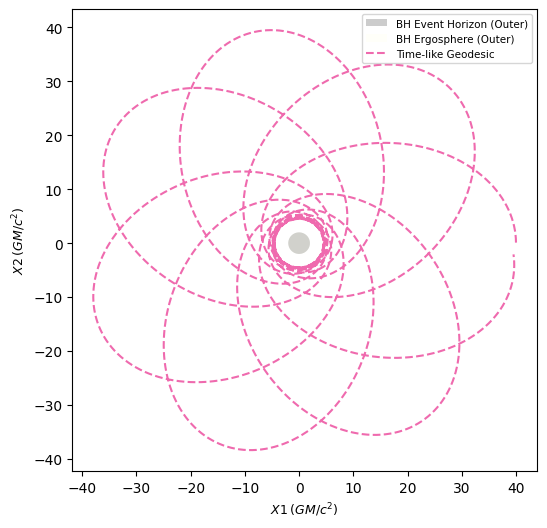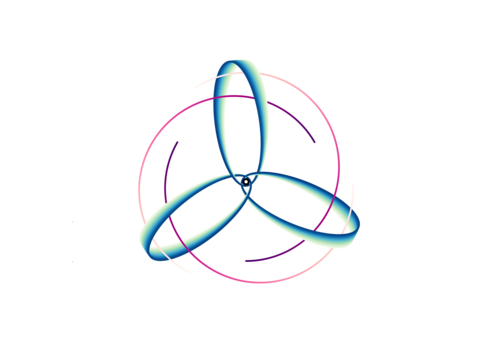Installation¶
Stable version¶
You can install the most recent stable version of EinsteinPy in the
following ways. At the moment, using pip is recommended, since
the package on conda-forge is currently a version behind PyPI.
We are working on updating it.
Using
pip:$ pip install einsteinpy
Using
conda:$ conda install -c conda-forge einsteinpy
Latest version¶
For installing the latest version, you can use any of the following methods:
Installation from clone:
$ git clone https://github.com/einsteinpy/einsteinpy.git $ cd einsteinpy/ $ pip install .
Install using pip:
$ pip install git+https://github.com/einsteinpy/einsteinpy.git
Note that the latest version is not guaranteed to be stable.
Development version¶
If you want to contribute to EinsteinPy, please see the Developer Guide for instructions on how to set up your development environment and start contributing.
First run¶
Now that you have EinsteinPy installed, you can try out some of the examples listed in the Examples section. Below, we demonstrate a simple example of plotting a precessing timelike geodesic in Schwarzschild spacetime.
from einsteinpy.plotting import StaticGeodesicPlotter
from einsteinpy.examples import precession
gpl = StaticGeodesicPlotter()
gpl.plot2D(precession())
gpl.show()