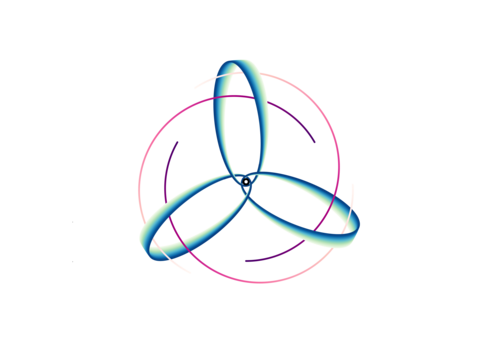Using Geodesics (Back-ends & Plotting)¶
Importing required modules¶
Note that, for the Julia backend to work, you should have ``einsteinpy_geodesics`` installed, along with its dependencies (e.g. ``julia``). Read more `here <https://github.com/einsteinpy/einsteinpy-geodesics/#requirements>`__.
[1]:
import numpy as np
from einsteinpy.geodesic import Geodesic, Timelike, Nulllike
from einsteinpy.plotting import GeodesicPlotter, StaticGeodesicPlotter, InteractiveGeodesicPlotter
Example 1: Exploring Schwarzschild Time-like Spiral Capture, using Python Backend and GeodesicPlotter¶
Defining initial conditions¶
[2]:
# Initial Conditions
position = [2.15, np.pi / 2, 0.]
momentum = [0., 0., -1.5]
a = 0. # Schwarzschild Black Hole
end_lambda = 10.
step_size = 0.005
return_cartesian = True
time_like = True
julia = False # Using Python
Calculating Geodesic¶
[3]:
geod = Geodesic(
position=position,
momentum=momentum,
a=a,
end_lambda=end_lambda,
step_size=step_size,
time_like=time_like, # Necessary to switch between Time-like and Null-like Geodesics, while using `Geodesic`
return_cartesian=return_cartesian,
julia=julia
)
geod
e:\coding\gsoc\github repos\myfork\einsteinpy\src\einsteinpy\geodesic\geodesic.py:136: RuntimeWarning:
Using Python backend to solve the system. This backend is currently in beta and the
solver may not be stable for certain sets of conditions, e.g. long simulations
(`end_lambda > 50.`) or high initial radial distances (`position[0] > ~5.`).
In these cases or if the output does not seem accurate, it is highly recommended to
switch to the Julia backend, by setting `julia=True`, in the constructor call.
[3]:
Geodesic Object:
Type = (Time-like),
Position = ([2.15, 1.5707963267948966, 0.0]),
Momentum = ([0.0, 0.0, -1.5]),
Spin Parameter = (0.0)
Solver details = (
Backend = (Python)
Step-size = (0.005),
End-Lambda = (10.0)
Trajectory = (
(array([0.000e+00, 5.000e-03, 1.000e-02, ..., 9.990e+00, 9.995e+00,
1.000e+01]), array([[ 2.15000000e+00, 0.00000000e+00, 1.31649531e-16,
0.00000000e+00, 0.00000000e+00, -1.50000000e+00],
[ 2.14999615e+00, -1.61252735e-02, 1.31652998e-16,
2.26452642e-02, 1.49020159e-19, -1.50000000e+00],
[ 2.14998455e+00, -3.22521873e-02, 1.31663397e-16,
4.52748906e-02, 2.98024624e-19, -1.50000000e+00],
...,
[-1.08571331e+01, -9.57951275e+00, 8.86589316e-16,
1.14573395e+00, 4.59929900e-17, -1.50000000e+00],
[-1.09329973e+01, -9.50157334e+00, 8.86940089e-16,
1.14568933e+00, 4.59962746e-17, -1.50000000e+00],
[-1.10083027e+01, -9.42303446e+00, 8.87290849e-16,
1.14564476e+00, 4.59995565e-17, -1.50000000e+00]]))
),
Output Position Coordinate System = (Cartesian)
)
Plotting using GeodesicPlotter¶
Note that, GeodesicPlotter automatically switches between “Static” and “Interactive” plots. Since, we are in a Jupyter Notebook or Interactive Environment, it uses the “Interactive” backend.
[4]:
gpl = GeodesicPlotter()
[5]:
gpl.plot(geod, color="green")
gpl.show()
[6]:
gpl.clear() # In Interactive mode, `clear()` must be called before drawing another plot, to avoid overlap
gpl.plot2D(geod, coordinates=(1, 2), color="green")
gpl.show()
[7]:
gpl.clear()
gpl.plot2D(geod, coordinates=(1, 3), color="green")
gpl.show()
Clearly, the geodesic is equatorial, which is as expected.
Now, let us visualize the variation of coordinates with respect to the affine parameter:
[8]:
gpl.clear()
gpl.parametric_plot(geod, colors=("red", "green", "blue"))
gpl.show()
Example 2 - Exploring Kerr Extremal Time-like Constant Radius Orbit, using Julia Backend and StaticGeodesicPlotter¶
Defining initial conditions¶
[9]:
# Initial Conditions
position = [4, np.pi / 3, 0.]
momentum = [0., 0.767851, 2.]
a = 0.99 # Extremal Kerr Black Hole
end_lambda = 300.
step_size = 1.
return_cartesian = True
julia = True # Using Julia
Calculating Geodesic¶
[10]:
geod = Timelike(
position=position,
momentum=momentum,
a=a,
end_lambda=end_lambda,
step_size=step_size,
return_cartesian=return_cartesian,
julia=julia
)
geod
[10]:
Geodesic Object:
Type = (Time-like),
Position = ([4, 1.0471975511965976, 0.0]),
Momentum = ([0.0, 0.767851, 2.0]),
Spin Parameter = (0.99)
Solver details = (
Backend = (Julia)
Step-size = (1.0),
End-Lambda = (300.0)
Trajectory = (
(array([ 0., 1., 2., 3., 4., 5., 6., 7., 8., 9., 10.,
11., 12., 13., 14., 15., 16., 17., 18., 19., 20., 21.,
22., 23., 24., 25., 26., 27., 28., 29., 30., 31., 32.,
33., 34., 35., 36., 37., 38., 39., 40., 41., 42., 43.,
44., 45., 46., 47., 48., 49., 50., 51., 52., 53., 54.,
55., 56., 57., 58., 59., 60., 61., 62., 63., 64., 65.,
66., 67., 68., 69., 70., 71., 72., 73., 74., 75., 76.,
77., 78., 79., 80., 81., 82., 83., 84., 85., 86., 87.,
88., 89., 90., 91., 92., 93., 94., 95., 96., 97., 98.,
99., 100., 101., 102., 103., 104., 105., 106., 107., 108., 109.,
110., 111., 112., 113., 114., 115., 116., 117., 118., 119., 120.,
121., 122., 123., 124., 125., 126., 127., 128., 129., 130., 131.,
132., 133., 134., 135., 136., 137., 138., 139., 140., 141., 142.,
143., 144., 145., 146., 147., 148., 149., 150., 151., 152., 153.,
154., 155., 156., 157., 158., 159., 160., 161., 162., 163., 164.,
165., 166., 167., 168., 169., 170., 171., 172., 173., 174., 175.,
176., 177., 178., 179., 180., 181., 182., 183., 184., 185., 186.,
187., 188., 189., 190., 191., 192., 193., 194., 195., 196., 197.,
198., 199., 200., 201., 202., 203., 204., 205., 206., 207., 208.,
209., 210., 211., 212., 213., 214., 215., 216., 217., 218., 219.,
220., 221., 222., 223., 224., 225., 226., 227., 228., 229., 230.,
231., 232., 233., 234., 235., 236., 237., 238., 239., 240., 241.,
242., 243., 244., 245., 246., 247., 248., 249., 250., 251., 252.,
253., 254., 255., 256., 257., 258., 259., 260., 261., 262., 263.,
264., 265., 266., 267., 268., 269., 270., 271., 272., 273., 274.,
275., 276., 277., 278., 279., 280., 281., 282., 283., 284., 285.,
286., 287., 288., 289., 290., 291., 292., 293., 294., 295., 296.,
297., 298., 299., 300.]), array([[ 3.46410162e+00, 0.00000000e+00, 2.00000000e+00,
0.00000000e+00, 7.67851000e-01, 2.00000000e+00],
[ 3.31204818e+00, -6.75743266e-01, 2.13983951e+00,
-2.35680608e-03, 5.57091347e-01, 2.00000000e+00],
[ 3.04768664e+00, -1.32417637e+00, 2.23112216e+00,
-4.23238896e-03, 3.20708859e-01, 2.00000000e+00],
...,
[-3.11522440e+00, 1.20649964e+00, 2.34482383e+00,
-6.17729017e-03, 1.41991524e-01, 2.00000000e+00],
[-2.79842823e+00, 1.82638208e+00, 2.34970281e+00,
-6.77531224e-03, -1.13632352e-01, 2.00000000e+00],
[-2.38699763e+00, 2.38923406e+00, 2.30474976e+00,
-6.41027572e-03, -3.63135128e-01, 2.00000000e+00]]))
),
Output Position Coordinate System = (Cartesian)
)
Plotting using StaticGeodesicPlotter¶
[11]:
sgpl = StaticGeodesicPlotter(
bh_colors=("black", "white"), # Colors for BH surfaces, Event Horizon & Ergosphere
draw_ergosphere=True # Ergosphere will be drawn
)
[12]:
sgpl.plot(geod, color="tomato", figsize=(8, 8)) # figsize is in inches
sgpl.show()
_19_0.png)
[13]:
sgpl.plot2D(geod, coordinates=(1, 2), figsize=(6, 6), color="tomato") # X vs Y
sgpl.plot2D(geod, coordinates=(2, 3), figsize=(6, 6), color="tomato") # Y vs Z
_20_0.png)
_20_1.png)
Let us explore this plot parametrically and visualize the coordinate variations, with respect to the affine parameter.
[14]:
sgpl.parametric_plot(geod, figsize=(12, 7), colors=("red", "green", "blue"))
sgpl.show()
_22_0.png)
We can also produce high-quality animations with animate, as shown below.
[15]:
# Using nbagg matplotlib Jupyter back-end for Interactive Matplotlib Plots - Necessary for animations
%matplotlib nbagg
sgpl.animate(geod, interval=10, color="tomato")
[16]:
# Saving the animation to file
sgpl.ani.save("CoolKerrGeodesic.gif", write="imagemagick", fps=60) # You should have "imagemagick" isntalled in your system
Example 3 - Kerr Null-like Capture (Frame Dragging), using Julia Backend and InteractiveGeodesicPlotter¶
Defining initial conditions¶
[17]:
# Initial Conditions
position = [2.5, np.pi / 2, 0.]
momentum = [0., 0., -2.]
a = 0.99 # Extremal Kerr Black Hole
end_lambda = 150.
step_size = 0.0005 # Low step_size is required for good approximation in a strong gravity region
return_cartesian = True
julia = True # Using Julia
Calculating Geodesic¶
[18]:
geod = Nulllike(
position=position,
momentum=momentum,
a=a,
end_lambda=end_lambda,
step_size=step_size,
return_cartesian=return_cartesian,
julia=julia
)
geod
e:\coding\winpython\wpy64-3740\python-3.7.4.amd64\lib\site-packages\einsteinpy_geodesics\geodesics_wrapper.py:84: RuntimeWarning:
Test particle has reached the Event Horizon.
[18]:
Geodesic Object:
Type = (Null-like),
Position = ([2.5, 1.5707963267948966, 0.0]),
Momentum = ([0.0, 0.0, -2.0]),
Spin Parameter = (0.99)
Solver details = (
Backend = (Julia)
Step-size = (0.0005),
End-Lambda = (150.0)
Trajectory = (
(array([0.00000000e+00, 5.00000000e-04, 1.00000000e-03, ...,
3.71700000e+00, 3.71749241e+00, 3.71749241e+00]), array([[ 2.50000000e+00, 0.00000000e+00, 1.53080850e-16,
0.00000000e+00, 0.00000000e+00, -2.00000000e+00],
[ 2.49999998e+00, 1.46505775e-04, 1.53080849e-16,
1.52261067e-04, -1.94472683e-20, -2.00000000e+00],
[ 2.49999993e+00, 2.93011541e-04, 1.53080847e-16,
3.04522151e-04, -3.88945371e-20, -2.00000000e+00],
...,
[-1.15166415e+00, 6.23772183e-02, 7.06224520e-17,
6.40315667e+02, -2.53361259e-16, -2.00000000e+00],
[-1.10116520e+00, 3.40060011e-01, 7.05689267e-17,
6.90769982e+02, -1.13876058e-05, -1.99992945e+00],
[-1.10116520e+00, 3.40060011e-01, 7.05689267e-17,
6.90769982e+02, -1.13876058e-05, -1.99992945e+00]]))
),
Output Position Coordinate System = (Cartesian)
)
Plotting using InteractiveGeodesicPlotter¶
[19]:
igpl = InteractiveGeodesicPlotter(
bh_colors=("black", "white"), # Colors for BH surfaces, Event Horizon & Ergosphere
draw_ergosphere=True # Ergosphere will be drawn
)
[20]:
igpl.plot(geod, color="indigo")
igpl.show()
[21]:
igpl.clear()
igpl.plot2D(geod, coordinates=(1, 2), color="indigo") # X vs Y
igpl.show()
[22]:
igpl.clear()
igpl.plot2D(geod, coordinates=(1, 3), color="indigo") # X vs Z
igpl.show()
From the second plot, we note, that the test particle never leaves the equatorial plane, which is as expected.
As before, we can plot the geodesic, parametrically:
[23]:
igpl.clear()
igpl.parametric_plot(geod, colors=("red", "green", "blue"))
igpl.show()
We can clearly see the exact “moment” the test particle hits the singularity or the Event Horizon.